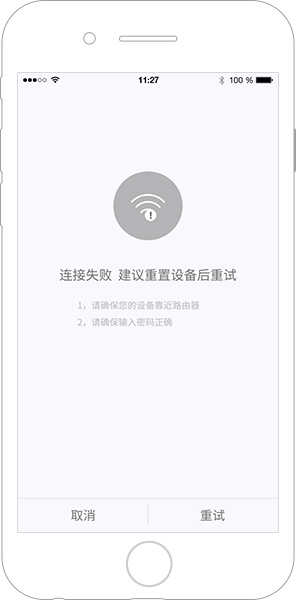Usage
- I can not sign into Petoneer with my Facebook account, and I get promoted with the screen as below
- Can multiple people log in to manage the water dispenser?
- Can I pour in warm water?
- What should I do if the device failed to join my router?
- Can I use other USB cable?
- After a period, why is the water flow of my fountain slow?
- Where should the foam be placed? What is it for?
- When should I change water?
-
Why did I encounter failure when setting up my fountain to my Wi-Fi?
1. The fountain, Wi-Fi router, and the smartphone are too far from each other during the process of set-up. Please make sure they are at a distance of 1-2 meter from each other.
2. You Wi-Fi is dual-band of 2.4G/5G. Currently, our fountain only works with 2.4G. You can select the frequency of 2.4G only. Please read the Wi-Fi router’s manual for configuration. -
After changing the water or changing the filter cartridge, why the indicator light is still red?
After changing the water or replacing the new filter cartridge, you can reset the water reminder or reset the filter cartridge life by APP.
In addition, there is a reset button under the WiFi indicator. Long press means restore the factory settings. Short press means replace the filter . Please be sure to press the short press or reset the life of the filter by APP after the replacement.